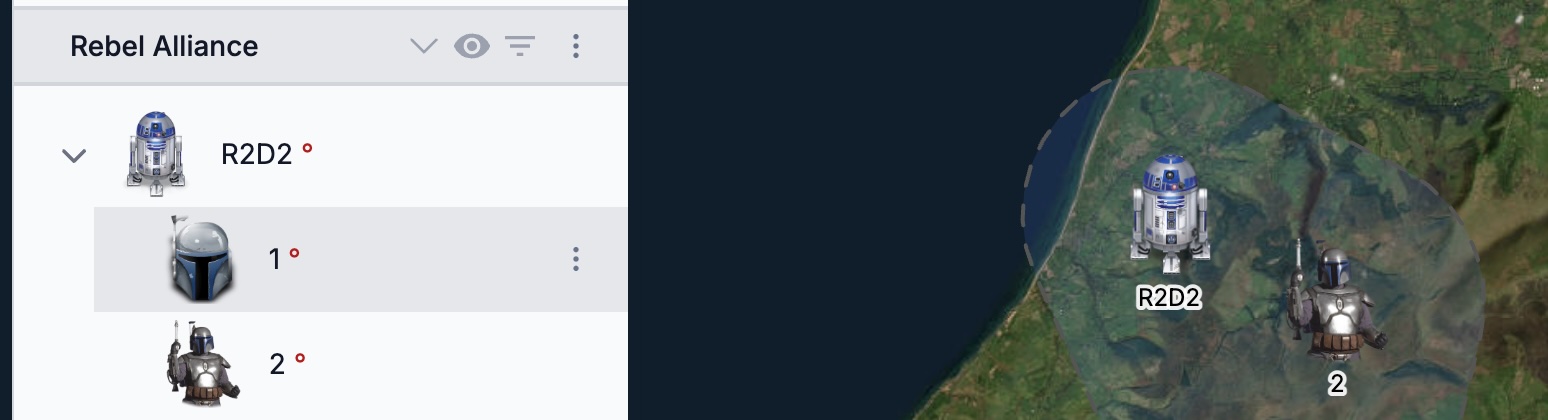Military symbology
ORBAT Mapper primarily uses military map symbols defined in MIL-STD 2525D and NATO APP-6D for units, equipment and installations. Standard military symbols are rendered by the excellent Milsymbol library.
Military symbols may look strange and unfamiliar at first, but they are constructed in a logical way once you understand the basics. Here are a few starting points if you want to learn more:
- Military Symbols Study Guide
- NATO Joint Military Symbology wikipedia page
- The standard documents MIL-STD 2525D and NATO APP-6D
Symbol identification codes
MILSTD 2525D/APP-6D uses a 20 digit numeric symbol identification code (SIDC) to uniquely represent a symbol. You usually don't need to work with these codes directly, but understanding how they are constructed can be very useful. For exploring symbol codes you can try the Joint military symbology explorer or browse the standards.
Legacy symbol codes
Earlier versions of the symbology standards use a shorter, letter based, symbol identification code. There are plenty of systems that still use letter based codes, so ORBAT Mapper supports converting from letter based codes to numeric codes using the convert-symbology library. Most symbols from 2525C/APP-6C are available in 2525D/APP-6D, but they may look different.
Differences between MILSTD 2525D and APP-6D
ORBAT Mapper allows you to choose between MILSTD 2525 and APP-6. There are some differences between the versions. The most notable is that APP-6D has the dismounted individual symbol set:
Custom unit symbols
If standard military symbols are not sufficient for your needs, ORBAT Mapper also allows you to create custom unit symbols. See the custom unit symbols guide for more information.