Import data
ORBAT Mapper can import units and features from the following sources and formats:
- GeoJSON
- MilX
- Spatial Illusions ORBAT Builder
- Order of Battle Generator
- Decisive Action Training Environment (DATE) force structures
Additionally, you can import KML/KMZ files as temporary map layers. See Working with map background layers
Start the import process
To start the import process select Import data from the File menu.
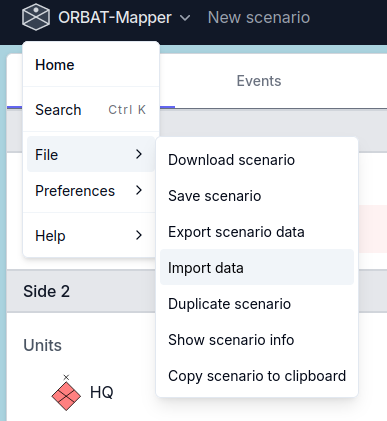
This will open the Import data dialog shown below. You can also simply drag and drop a supported file onto the map to start the import process. Select the file you want to import and click Load. In many cases ORBAT mapper will guess the correct import format automatically. If not, you can select the correct format from the Select import format dropdown.
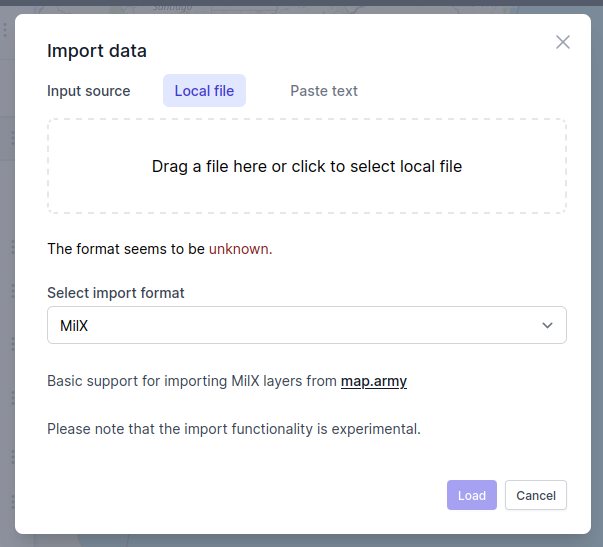
GeoJSON
MilX
MilX (common military exchange format) is an XML-based format for exchanging military map overlays. It is for instance used by the excellent map.army tool for storing map overlays. ORBAT Mapper supports loading of overlays from map.army. Both compressed (.milxlyz) and uncompressed (.milxly) files are supported. .
INFO
Please note that ORBAT Mapper only supports a small subset of the MilX format. A potential compatability issues is that Map.army uses letter based MILSTD 2525C/APP6-C symbol codes. ORBAT Mapper will try its best to convert them to 2525D/APP6-D, but this process may fail for some symbols.
Spatial Illusions ORBAT Builder
Spatial Illusions ORBAT Builder is a tool for creating military symbols and ORBATs. The tool supports exporting of ORBATs in a simple JSON format that is supported by ORBAT Mapper.
Order of Battle Generator
Import from Order of Battle Generator.
Decisive Action Training Environment (DATE) force structures
The Decisive Action Training Environment World is a training environment provided by the U.S. Army. To import a DATE World force structure, first download the force structure from the DATE World website as shown in the screenshot below. Each unit in the force structure viewer has a small export button in the upper right corner. Click on the export button and select the DRAGON (Agnostic) format. This will download a .xlsx file to your computer containing every unit, equipment and personnel in the force structure.
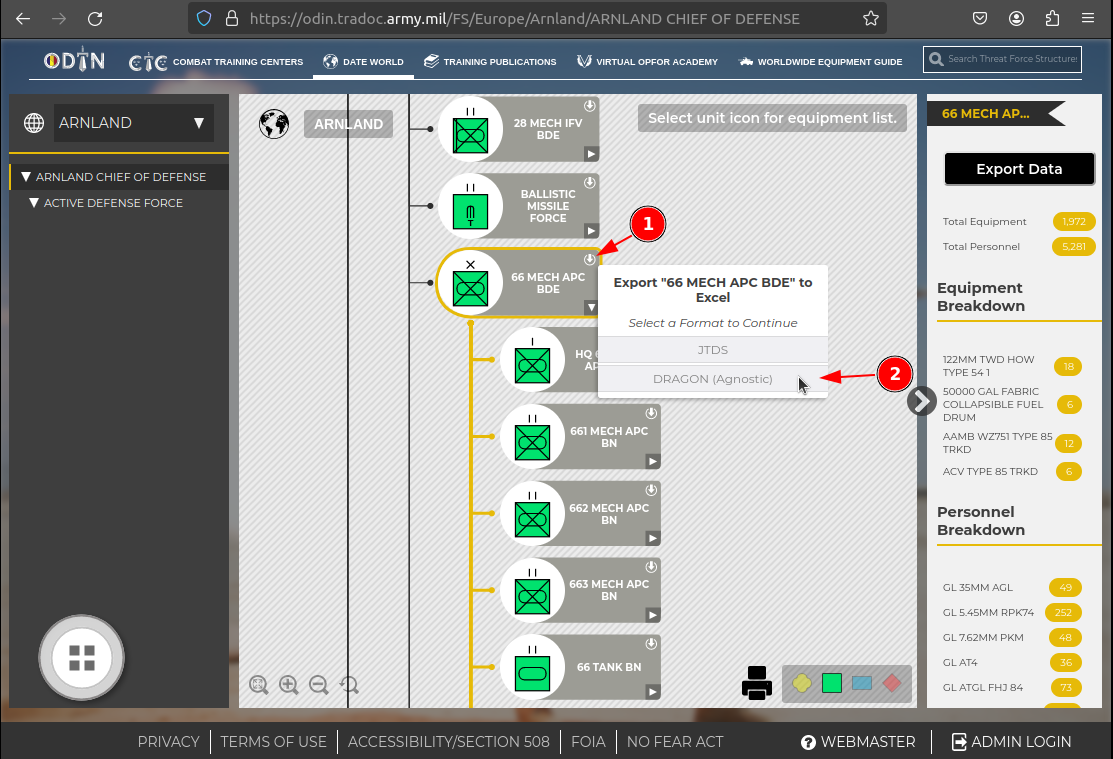
WARNING
The DATE World force structures are massive and may contain thousands of units. Importing huge force structures will affect the performance of ORBAT Mapper. It is recommended to import smaller subsets of the force structures.
After you have downloaded the .xlsx file, you can import it into ORBAT Mapper by opening the Import data dialog or by dragging and dropping the .xlsx file onto the map. ORBAT Mapper will automatically detect it as a DATE World force structure.
Import options
- Parent unit. Shows a list of existing root units in the scenario. Remember that you can always move units around after the import is complete.
- Expand templates. DATE World force structures use templates to define the structure of units. If this option is enabled, ORBAT Mapper will expand the templates and import all units in the force structure. If it is disabled, only the top level units will be imported.
- Include equipment. If this option is enabled, ORBAT Mapper will import equipment from the unit templates and include it in the unit's TO&E.
- Include personnel. If this option is enabled, ORBAT Mapper will import personnel from the unit templates and include it in the unit's TO&E.