Working with map background layers
ORBAT Mapper supports the following background layer sources:
Raster layers:
Vector layers:
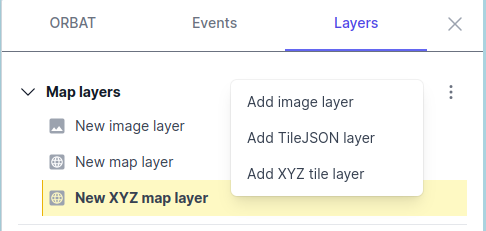
XYZ tiles
XYZ map tiles use a grid system to break up a map into small square tiles that can be loaded quickly in a web browser. Each tile is a small image that covers a small area of the map, and the XYZ system allows for easy indexing and retrieval of these tiles.
TileJSON
TileJSON is a JSON based format designed to easily describe a set of XYZ map tiles. The advantage of using TileJSON over XYZ tiles is that TileJSON usually contains information about attribution, available zoom levels and extent.
Images
An image layer is simply a single image that is displayed on top of the map at a specific location. You can rotate and scale it to fit the map.
KML/KMZ
You can add a KML or KMZ file as a temporary map layer by dragging and dropping it onto the map. You can also use the import-data. dialog. If you select the "Extract KML styles" option, ORBAT mapper will try to use images and styles embedded in the file.
Please note that KML/KMZ are stored in memory, so don't add too many of them. They are only meant to be used as temporary reference layers, and you currently cannot save them as part of the scenario.